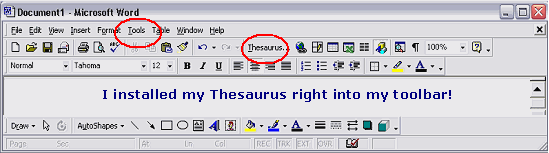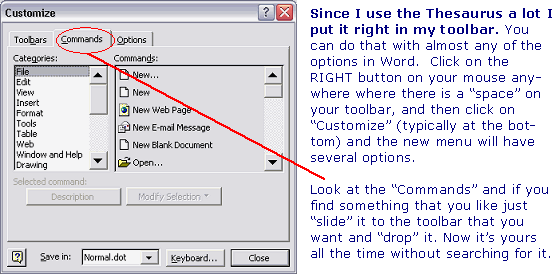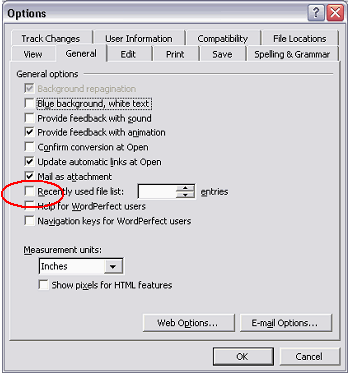|
There are lots of more options to change your Word! You can make it "yours" anytime that you want to. Since I use Word all the time, I wanted to configure the program to work the way I wanted to, and you can do the same thing. You can click on "Tools" and then click on "Options" and you will find several different things that you can configure, and, remember that all of this is one-hundred-percent Microsoft, so you can never do something wrong. You can always "go back" the way it use to be, or even just click on "default" and your program is the way it was when you got it.
Before we change the station, remember that I have returned most of my communication abilities and I did this with Microsoft Word. Those afflicted that do want to try my plan, or my strategy, MS Word is critical, but I will tell you how to start...send an email to ghoster@charter.net.
We want to tell you a story...next:
|
|